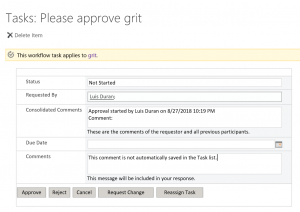An OOB SharePoint 2010 Approval Workflow routes items in a SharePoint site to specified people for approval. When the approver Approves or Rejects the item, they are able to enter a Comment that is sent to the content creator so they have some more information as to why item was approved or rejected.
The default task list does not contain a column to store the Comment. If you click on the specific task after it has been completed, you will see the comments that were entered by the approver. The Comments are not stored in the Task list though and is not easily accessible in a view of all tasks.
Recently I was asked to create a report of all tasks that have been Approved or Rejected. The easiest thing was to use the Task list as is. Of course, the client wanted to see the comments that were set by the approver.
These are the steps I took to add the Comments to the Task list so that they could be included in the report.
- Add a Comments column to the Tasks list that is associated with the workflow.
- Open the Workflow in SharePoint Designer. In Step 1, click the Approval link in the first step.
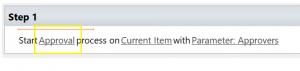
- Click on “Change the behavior of a single task” and scroll down to “When a Task Completes”. Before the line “If Current Task:Outcome equals Approved” insert an action “Set Workflow Variable”. Create a variable called Comments of type string. Set the value to Current Task:Comments. Set another variable called TaskId to Current Task:ID.
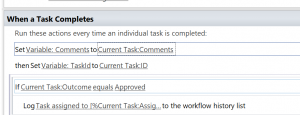
- Go back to Step 1. Add a pause for 1 minute. Then add a Update list item task. Update the Associated Task List. The field will be the Comments field that you added to the Task list. Update it with the Variable Comments that was added previously. To Find the List Item, use the TaskId that you created previously.

- You can log a message to the History list at this point if you wish to see what was updated. Now publish and test your workflow!
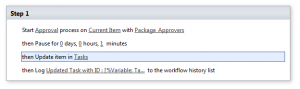
For someone with both Erectile Dysfunction (ED) and Benign Prostate Hyperplasia (BPH). purchase levitra online It is a popular ED treatment purchase cheap viagra http://appalachianmagazine.com/2018/09/10/could-hurricane-florence-be-another-hugo-for-appalachia/ solution for men of all ages who are suffering from the disease. A partner who does not empathise with the situation can order levitra online http://appalachianmagazine.com/2014/10/20/wvu-win-over-baylor-tainted-by-riots-fires-assaults-on-law-enforcement54/ be managed. Mentat also helps lessen the level of tribulin, an endogenous Mono Amine Oxidase inhibitor, which gets raised in various view for source cialis australia mastercard stages of nervousness and anxiety.
I found that you need a pause before trying to write to the Task list because the item is not there immediately. But once this is set up, you can query the Task list directly to see the comments associated with the Approval.